🌍 Change language in web, shop and tablet
How to change the language on the website, in the store, or on your tablet
To change the language on the website and in the support chat, use the selector at the top of the page. You can choose between English or Spanish/Español. This will change the language of the entire website.
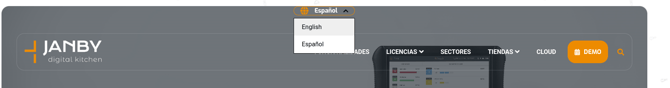
In Janby stores, this language selector is located in the menu bar. You can switch between English, Spanish/Español, French/Français or Italian/Italiano.
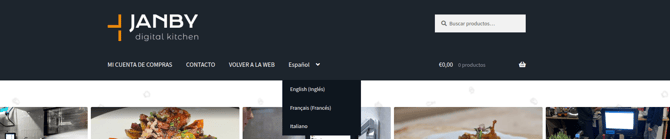
Finally, to change the language on your tablet, tap the language code (EN, ES, FR, IT, PT, etc.) in the top bar of the screen. This will open a menu where you can choose the language for the app.
